
AAre you tired of the tedious and time-consuming task of managing tuition fees for your school or child? Look no further! Introducing the ultimate solution for schools and parents: the Tuition Management System Login. With this innovative login system, you can say goodbye to the hassle of collecting and organizing tuition payments.
Designed with convenience in mind, the Tuition Management System Login allows schools and parents to efficiently track and manage tuition fees online. No more lost checks or confusing paperwork. Everything is streamlined and accessible with just a few clicks.
But that's not all - this user-friendly system also provides real-time updates, allowing parents to stay informed about their child's payment status. From managing payment plans to accessing financial reports, the Tuition Management System Login has got you covered.
Say goodbye to the headache of tuition management and say hello to a more organized and stress-free process. Discover the convenience and efficiency of the Tuition Management System Login today!
The importance of a tuition management system for schools and parents
Managing tuition fees can be a complex and time-consuming process for both schools and parents. Schools often struggle with collecting payments, tracking outstanding balances, and generating financial reports. On the other hand, parents may find it challenging to keep track of payment due dates and manage multiple payments for different children.
This is where a tuition management system becomes invaluable. By implementing a comprehensive system like the Tuition Management System Login, schools and parents can streamline the entire tuition management process. From collecting payments to generating reports, a tuition management system simplifies and automates the entire workflow, saving time and reducing administrative burden.
For schools, a tuition management system provides a centralized platform to track and manage tuition fees. It eliminates the need for manual record-keeping and reduces the risk of errors or miscommunication. Schools can easily generate reports, manage payment plans, and communicate with parents, ensuring a smooth and efficient payment process.
Similarly, parents benefit from the convenience and transparency offered by a tuition management system. With the Tuition Management System Login, parents can easily view payment due dates, set up payment plans, and receive real-time updates on their child's payment status. This eliminates the need for multiple checks and ensures that payments are made on time, reducing the risk of late fees or penalties
In summary, a tuition management system is essential for schools and parents to streamline the payment process, reduce administrative burden, and ensure timely payments.
Features of a comprehensive tuition management system login
The Tuition Management System Login offers a wide range of features designed to simplify and streamline the tuition management process. Let's explore some of the key features that make this system stand out:
1. Online Payment Portal:
The Tuition Management System Login provides a secure online payment portal that allows parents to make payments conveniently. Parents can choose from various payment methods, including credit card, debit card, and bank transfer, making it easy to settle tuition fees.
2. Payment Reminders:
The system sends automated payment reminders to parents, ensuring that they never miss a payment deadline. Parents can customize their notification preferences, receiving reminders via email or SMS, according to their convenience.
3. Payment Plans:
The Tuition Management System Login allows schools to set up flexible payment plans for parents. Schools can define the number of installments and payment frequency, offering parents the flexibility to spread out tuition payments over time. This feature ensures that parents can manage their finances effectively while ensuring timely payments.
4. Financial Reporting:
The system generates comprehensive financial reports, providing schools with a clear overview of tuition fees collected, outstanding balances, and payment history. Schools can easily export these reports for accounting purposes or internal audits, saving time and effort.
5. Communication Tools:
The Tuition Management System Login includes communication tools that facilitate seamless communication between schools and parents. Schools can send notifications, updates, and important announcements directly through the system, ensuring effective communication and reducing the chances of miscommunication.
6. Customization Options:
The system offers customization options to suit the unique needs of each school. Schools can customize the login portal with their branding and logo, creating a seamless experience for parents. Additionally, schools can tailor payment plans and fees based on specific requirements, providing a personalized experience for parents.
7. Mobile Accessibility:
The Tuition Management System Login is designed to be mobile-responsive, allowing parents to access their accounts and make payments on the go. With the mobile accessibility feature, parents can conveniently manage tuition fees from their smartphones or tablets, enhancing convenience and accessibility.
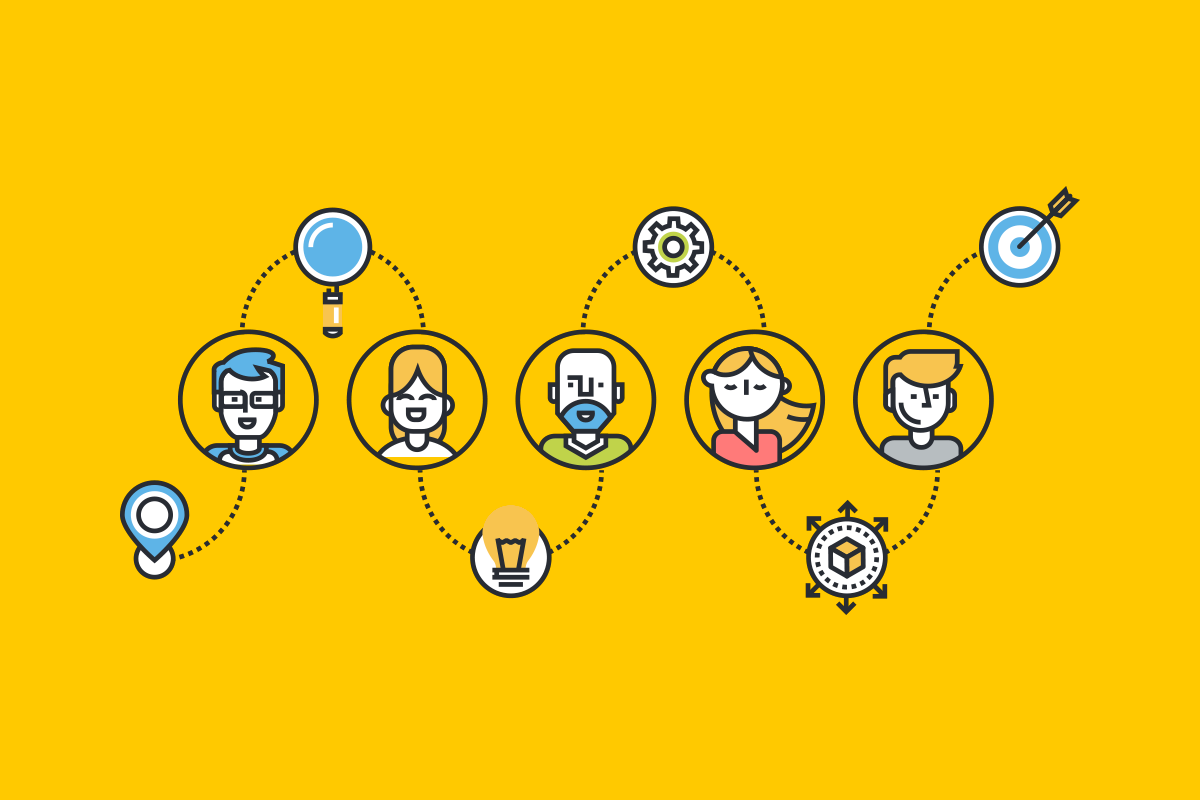
In summary, the Tuition Management System Login offers an array of features, including online payment portal, payment reminders, payment plans, financial reporting, communication tools, customization options, and mobile accessibility. These features combine to create a comprehensive and user-friendly system that simplifies the tuition management process for schools and parents.
How to set up and navigate the tuition management system login
Setting up and navigating the Tuition Management System Login is a straightforward process. Here's a step-by-step guide to help schools and parents get started:
1 School Setup:
- Contact the Tuition Management System Login provider to discuss your school's specific needs and requirements.
- Customize the login portal with your school's branding and logo.
- Set up payment plans and fees based on your school's tuition structure.
- Import student and parent information into the system or allow parents to create their accounts.
2. Parent Registration:
- Share login credentials with parents, including their unique username and password.
- Instruct parents to visit the Tuition Management System Login website or download the mobile app.
- Guide parents through the registration process, ensuring they provide accurate information and create a secure password.
3. Navigating the Parent Dashboard:
- Upon login, parents will be directed to their dashboard, which provides an overview of their child's payment status.
- Parents can view payment due dates, outstanding balances, and payment history.
- Parents can set up payment plans, update payment methods, and customize notification preferences.
4. Making Payments:
- Parents can make payments through the secure online payment portal.
- They can choose from various payment methods, such as credit card, debit card, or bank transfer.
- Parents can set up recurring payments or make one-time payments, according to their preference.
5. Accessing Financial Reports:
- Parents can access financial reports to track their payment history and download receipts for record-keeping purposes.
- Reports may include information on tuition fees paid, outstanding balances, and payment breakdowns.
6. Communication and Support:
- Encourage parents to reach out to the school's support team or the Tuition Management System Login provider for any questions or concerns.
- Remind parents to update their contact information in the system to ensure they receive important notifications and updates.
By following these steps, schools and parents can easily set up and navigate the Tuition Management System Login, ensuring a smooth and efficient tuition management process.
Tips for schools and parents to optimize their use of the tuition management system login
To make the most of the Tuition Management System Login, both schools and parents can follow these tips:
For Schools:
1. Provide Training and Resources:
Offer training sessions and resources to educate staff members on how to use the Tuition Management System Login effectively. This ensures that everyone involved in the tuition management process is well-equipped to navigate the system.
2. Promote Awareness:
Communicate the benefits of the Tuition Management System Login to parents through various channels, such as newsletters, emails, and parent-teacher meetings. Highlight the convenience, transparency, and time-saving features to encourage parents to embrace the system.
3. Regularly Update Payment Plans:
Review and update payment plans periodically to accommodate changes in tuition fees or school policies. This ensures that parents have up-to-date information and options for managing their payments.
4. Provide Prompt Support:
Establish a support system to address any technical issues or concerns raised by parents. Ensure that there is a dedicated team available to assist parents with login issues, payment discrepancies, or any other queries related to the Tuition Management System Login.
For Parents:
1. Familiarize Yourself with the System:
Take the time to explore the features and functionalities of the Tuition Management System Login. Familiarize yourself with the parent dashboard, payment options, and notification settings.
2. Set Up Payment Reminders:
Customize your notification preferences to receive payment reminders via email or SMS. This helps you stay on top of payment due dates and avoid late fees.
3. Opt for Automatic Payments:
Consider setting up automatic recurring payments if your financial situation allows. This ensures that payments are made on time without the need for manual intervention.
4. Keep Contact Information Updated:
Regularly update your contact information in the Tuition Management System Login to ensure that you receive important notifications and updates from the school.
By following these tips, schools and parents can optimize their use of the Tuition Management System Login and enhance their tuition management experience.
Best practices for maintaining data security and privacy in the tuition management system login
Data security and privacy are paramount when it comes to managing tuition fees. Here are some best practices to ensure the safety of sensitive information within the Tuition Management System Login:
1. Secure Login Credentials:
Encourage parents to create strong and unique passwords for their Tuition Management System Login accounts. Avoid sharing login credentials with anyone and discourage the use of easily guessable passwords.
2. Enable Two-Factor Authentication:
Implement two-factor authentication as an additional layer of security. This requires users to provide a secondary form of verification, such as a unique code sent to their mobile device, to access their accounts.
3. Regularly Update Software:
Keep the Tuition Management System Login software up to date with the latest security patches and updates. Regular updates help protect against vulnerabilities and potential security breaches.
4. Encrypt Sensitive Data:
Ensure that all sensitive data, including payment information and personal details, is encrypted. Encryption helps protect data from unauthorized access and ensures that it remains secure during transmission and storage.
5. Implement Access Controls:
Limit access to the Tuition Management System Login to authorized personnel only. Grant different levels of access based on job roles and responsibilities, ensuring that only those who need access can view sensitive information.
6. Regularly Monitor and Audit:
Monitor user activity within the Tuition Management System Login to identify any suspicious behavior or unauthorized access attempts. Conduct regular audits to ensure compliance with data security and privacy regulations.
7. Maintain Data Backups:
Regularly backup data stored within the Tuition Management System Login to prevent data loss in case of system failures or security incidents. Implement a robust backup and recovery strategy to ensure business continuity.
By following these best practices, schools and parents can maintain the security and privacy of data within the Tuition Management System Login, safeguarding sensitive information from potential threats.
Common challenges and solutions for using the tuition management system login
While the Tuition Management System Login offers numerous benefits, like any technology, it may come with its own set of challenges. Here are some common challenges faced by schools and parents, along with their solutions:
1. Technical Issues:
Schools and parents may encounter technical issues, such as login errors or system downtime. To overcome these challenges, it is essential to have a dedicated support team readily available to address and resolve technical issues promptly.
2. User Adoption:
Some parents may initially resist using the Tuition Management System Login due to unfamiliarity or resistance to change. Schools can address this challenge by providing comprehensive training, clear instructions, and ongoing support to encourage user adoption.
3. Payment Discrepancies:
Occasionally, parents may encounter payment discrepancies, such as incorrect amounts or missing payments. In such cases, it is crucial to have a robust system in place to resolve disputes quickly and provide clear communication channels for parents to raise their concerns.
4. Data Security Concerns:
Parents may have concerns about the security and privacy of their data within the Tuition Management System Login. Schools can address these concerns by transparently communicating the system's security measures, implementing encryption protocols, and complying with data protection regulations.
5. Communication Challenges:
Effective communication is key to successful tuition management. To overcome communication challenges, schools should ensure that the Tuition Management System Login includes robust communication tools, such as messaging features or notification systems, to facilitate seamless communication between schools and parents.
By proactively addressing these challenges and implementing appropriate solutions, schools and parents can maximize the benefits of the Tuition Management System Login and overcome any obstacles that may arise.